- Classic Help Center
- Integrations
- Truckstop
Truckstop - How to edit a post
Here's how to edit a load once it's been posted to TruckStop.
What can be updated?
- Address details: You can update the shipper and consignee address information for the leg.
- Post details: Parameters like equipment type, trailer options, dimensions, special instructions, and rates can be updated on the manifest. When saved, the details will be updated in Truckstop and recorded in the order activity log.
Commodity details can be updated on the order, but these will not be reflected in the TruckStop post.
Step-by-Step Instructions
1. Click on the '...' dropdown menu.
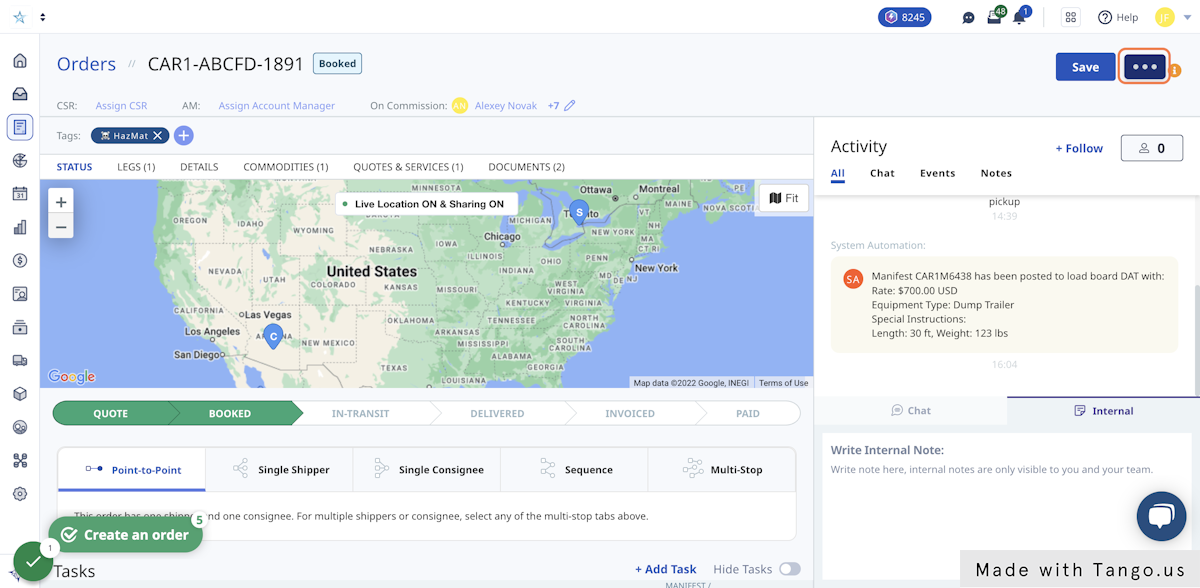
2. Select 'Edit details'.
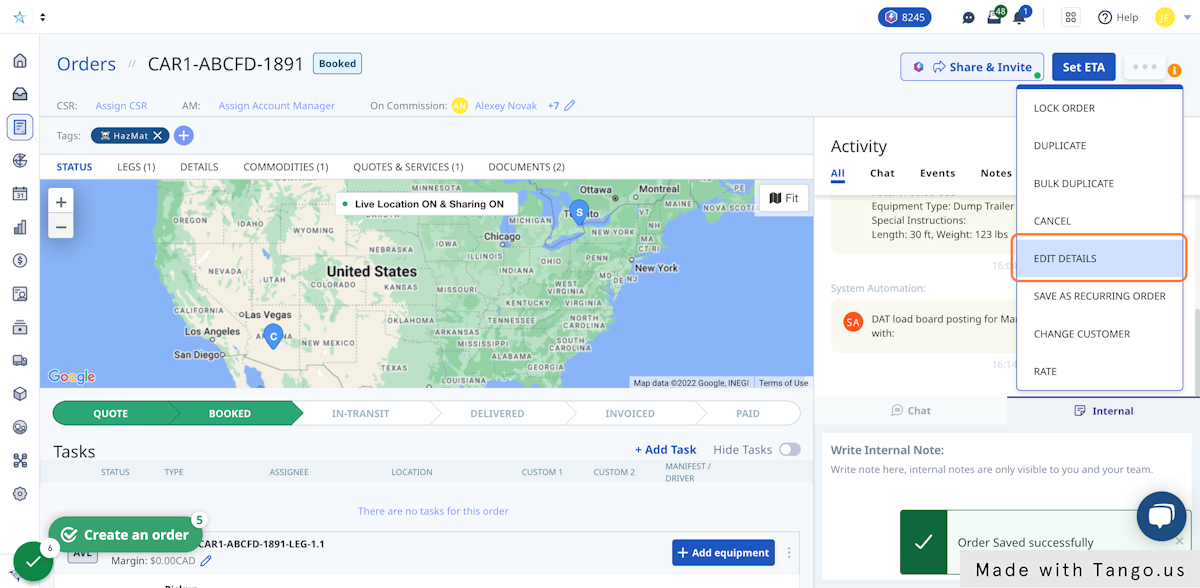
3. Update the order details.
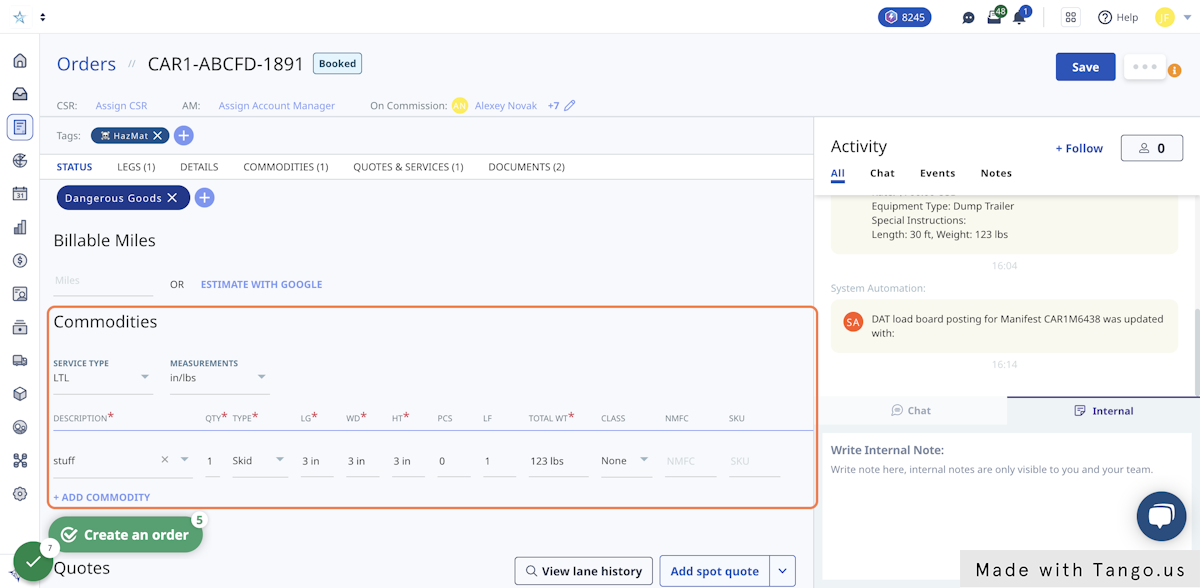
4. Save the changes. This will automatically update on DAT.
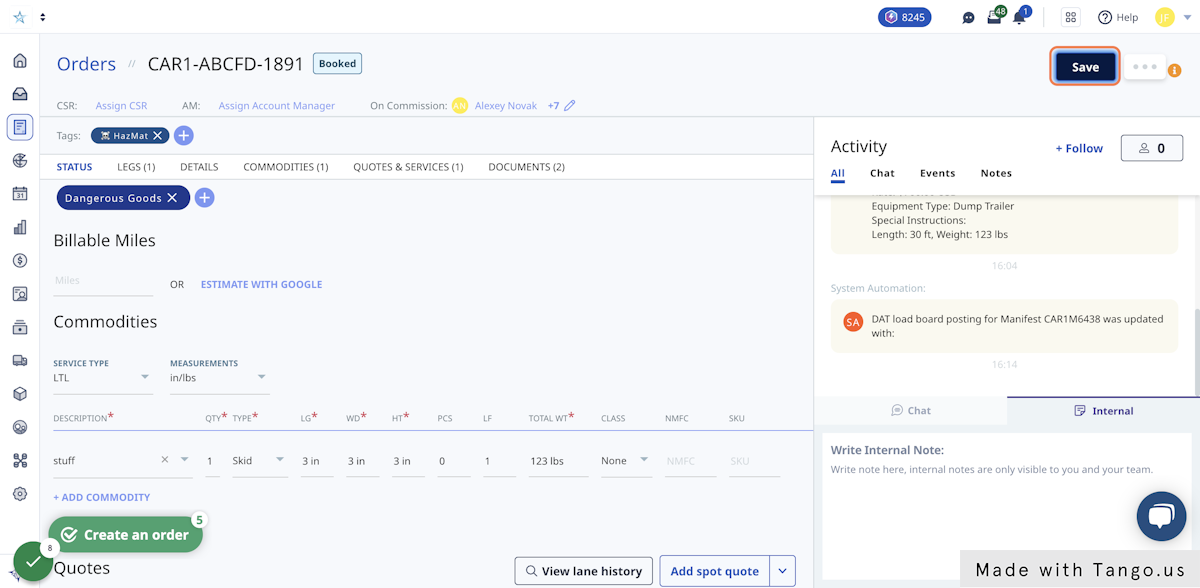
5. Edits are saved in the Activity Log for reference.
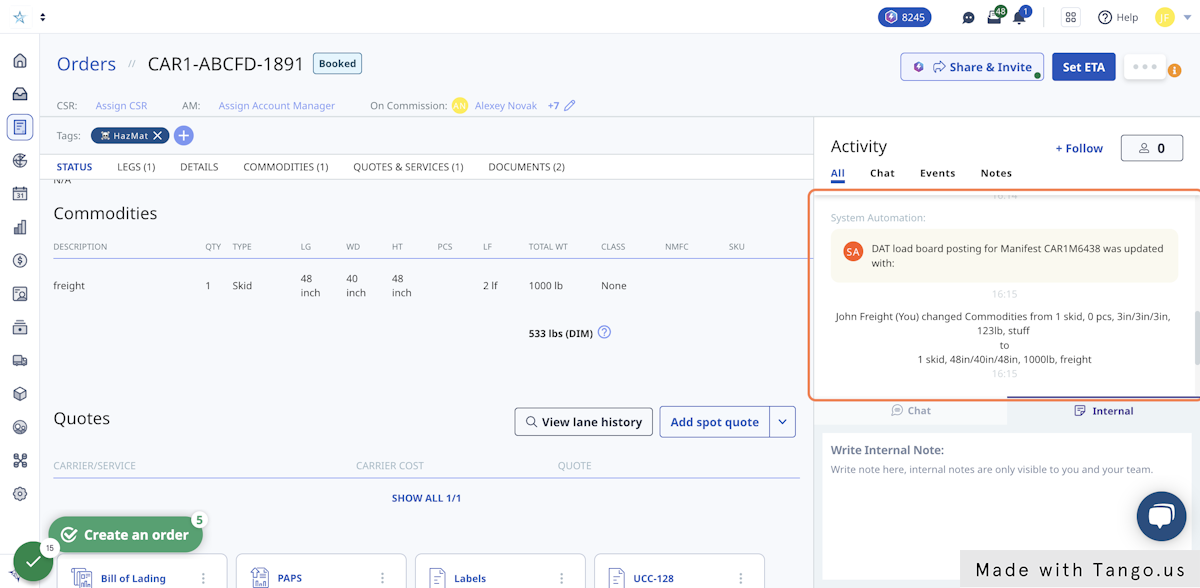
-01%20(Custom)-1.png?height=120&name=Rose%20Rocket%20Logo%20(Alternate)-01%20(Custom)-1.png)