The Settings Module
Learn more about the Settings module and how to utilize it within your Rose Rocket instance
To navigate to the Settings module, select Settings from the menu on the left
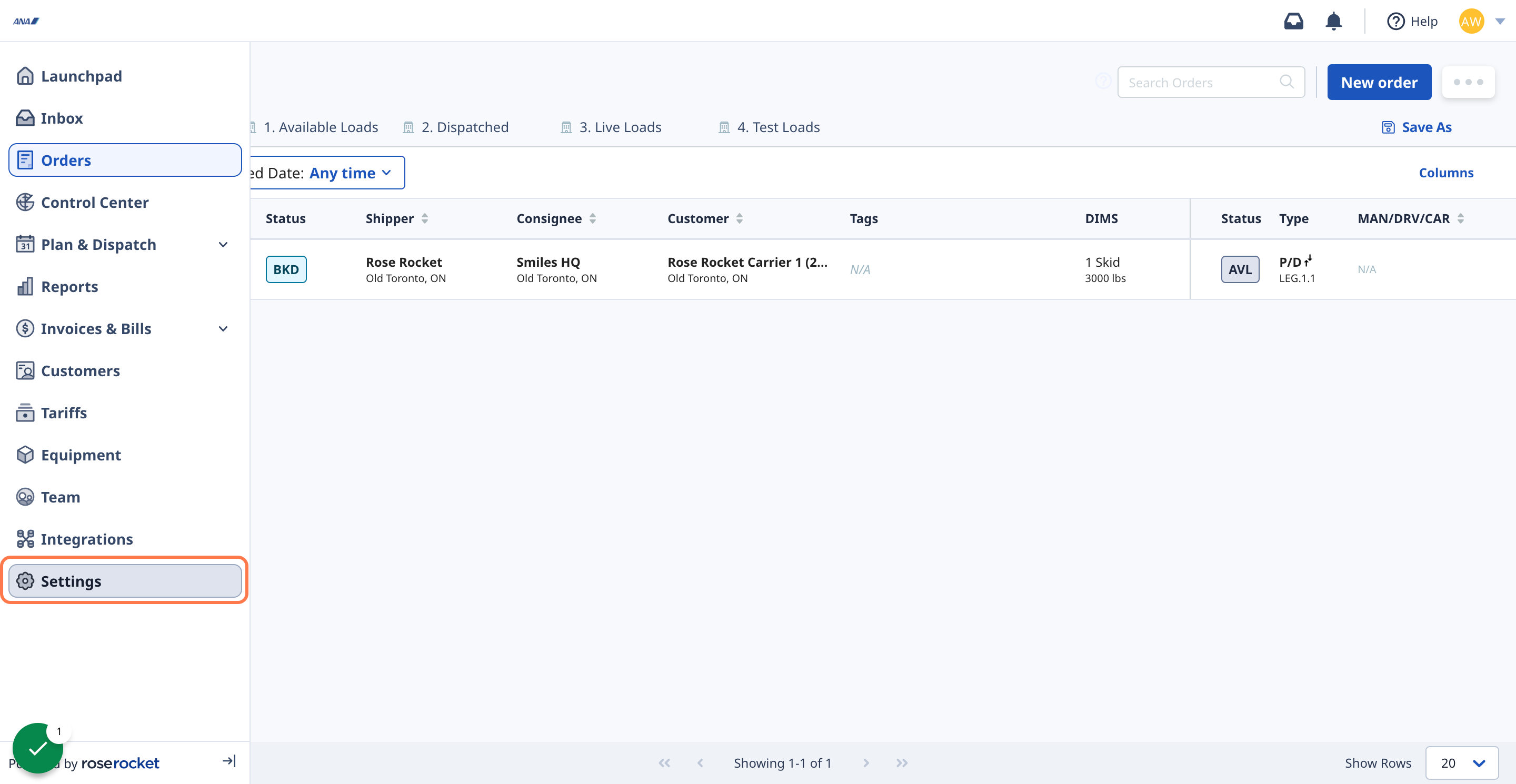
This will automatically take you to the Account Settings page
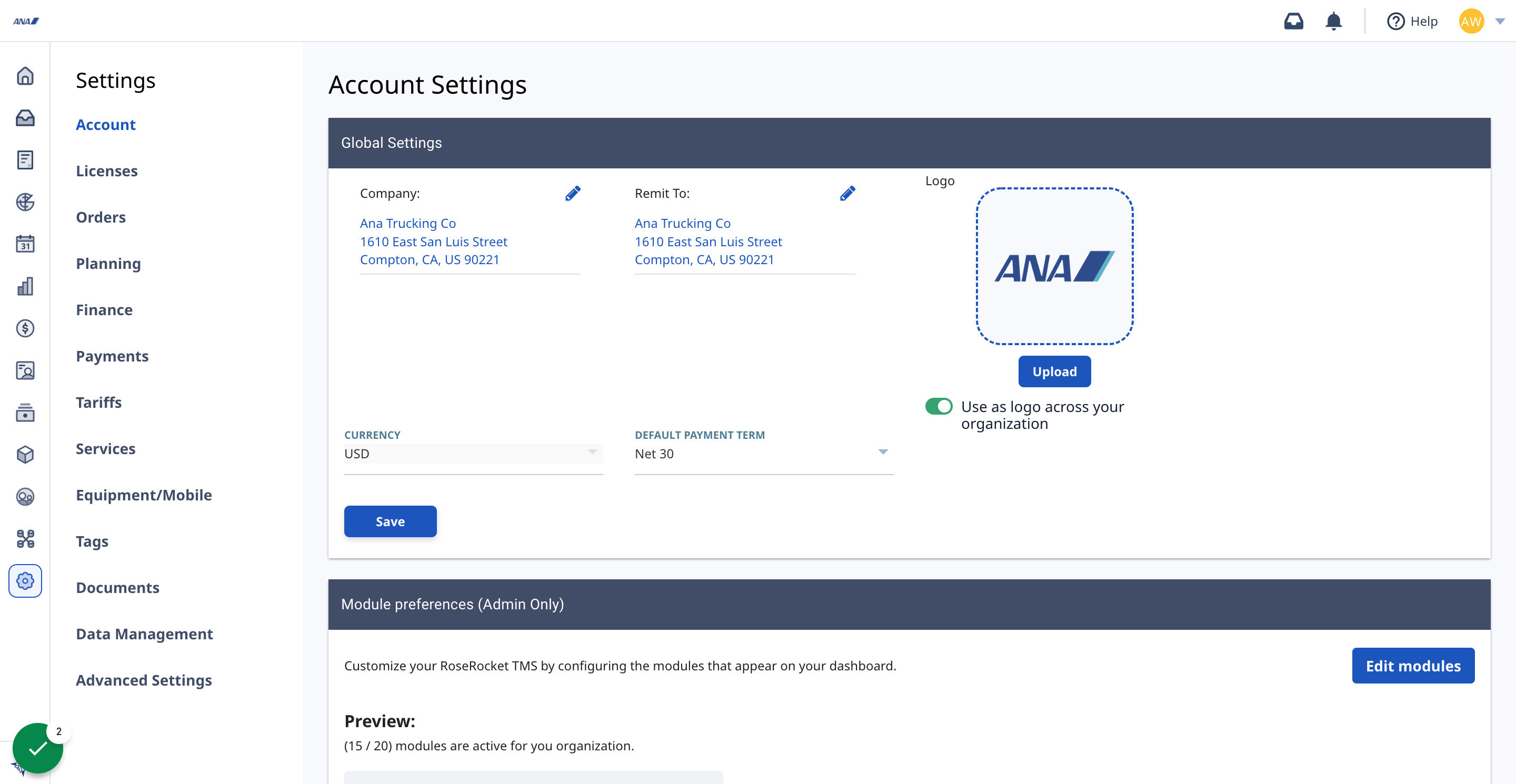
From here, you'll have an additional menu on the right side of your screen

Navigate to our Settings page to learn more about each of these sections
-01%20(Custom)-1.png?height=120&name=Rose%20Rocket%20Logo%20(Alternate)-01%20(Custom)-1.png)