Payments Settings
Learn how to access and update your Payments Settings
From your Settings module, navigate to the Payment Settings page
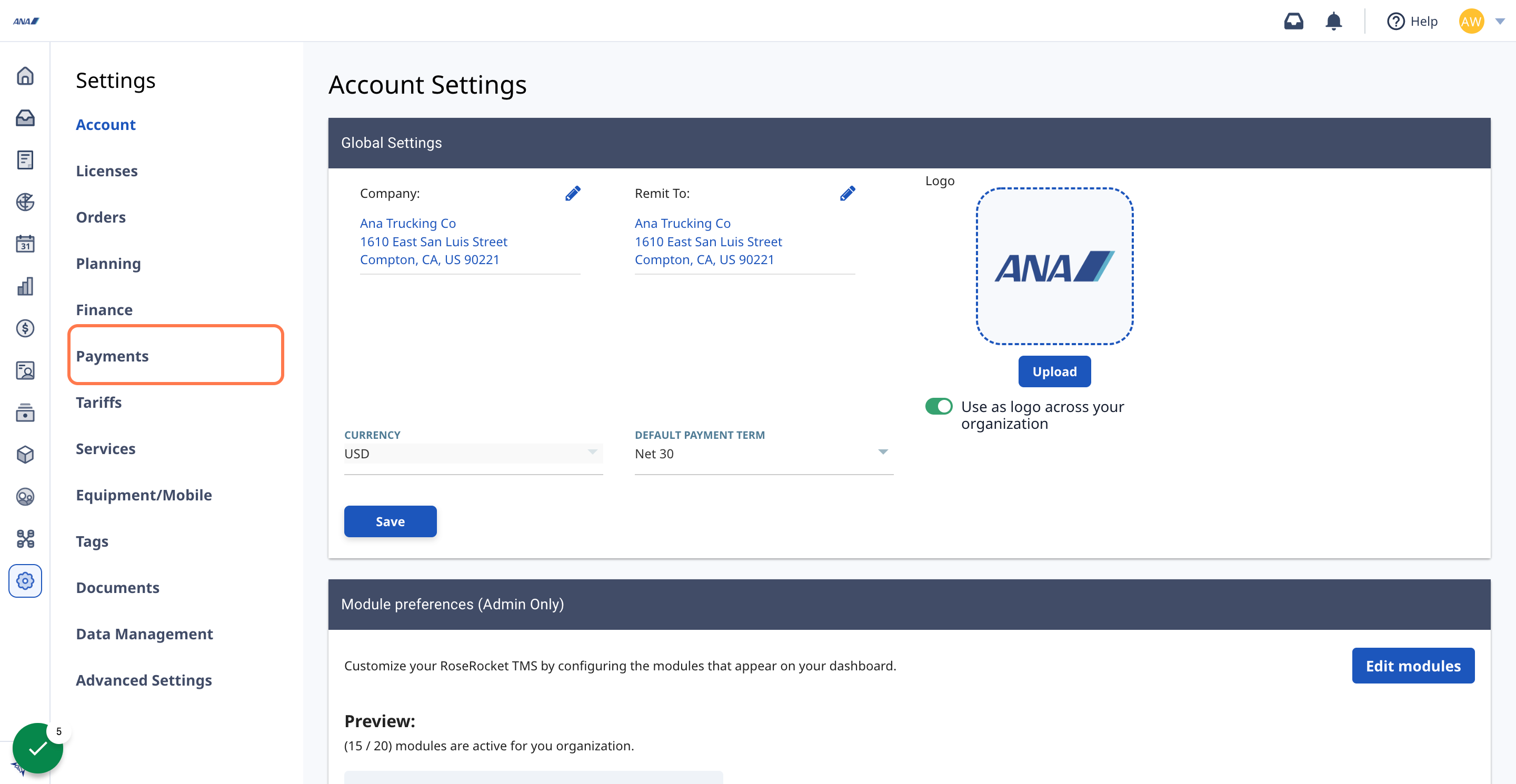
To enable Payments for the first time, select the Enable Online Payment button
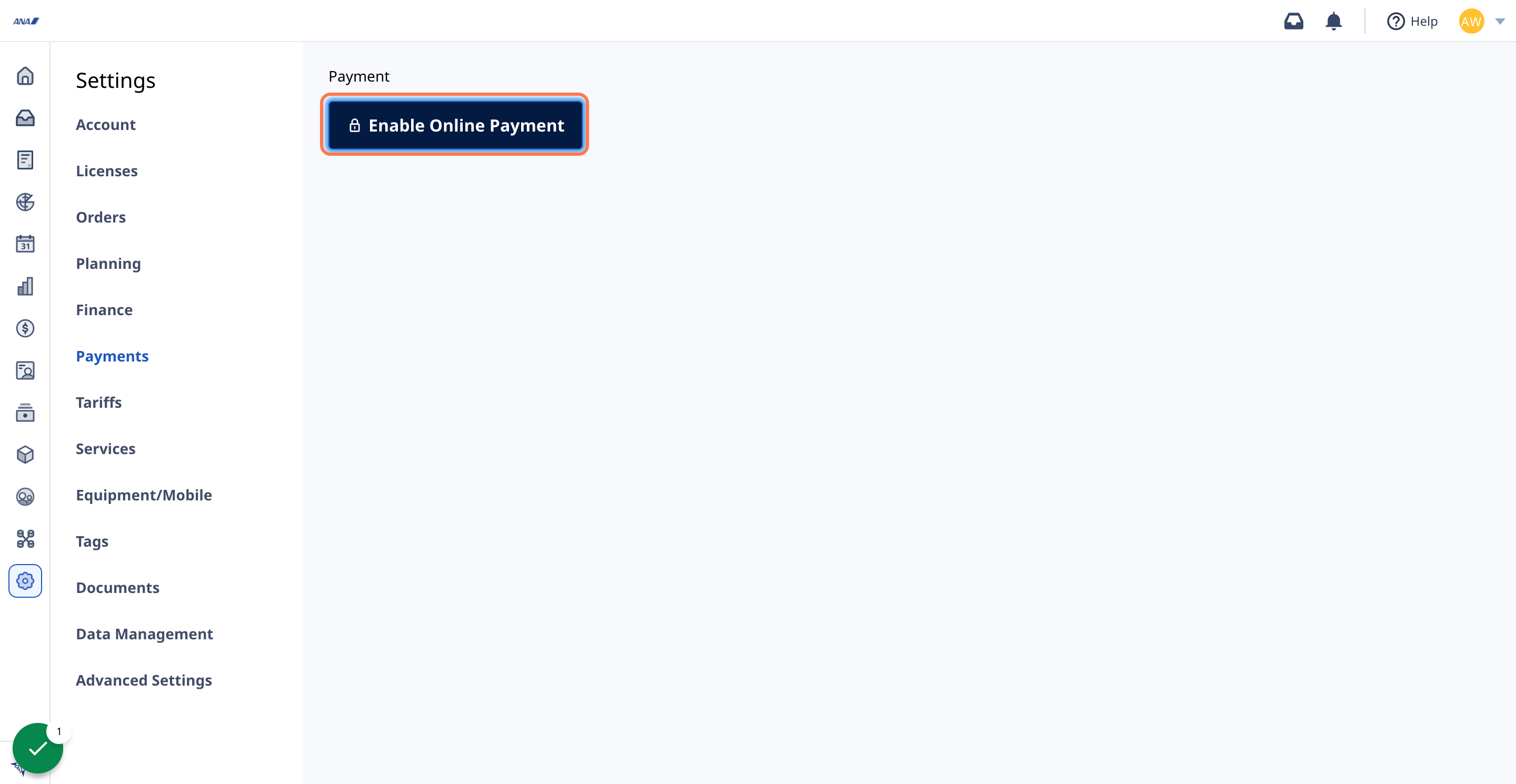
This will open the Payments setup workflow in a new window. To access this workflow, ensure your browser is allowing pop-ups from Rose Rocket to open on your computer.
-01%20(Custom)-1.png?height=120&name=Rose%20Rocket%20Logo%20(Alternate)-01%20(Custom)-1.png)