- Classic Help Center
- Orders
- Orders & Dispatching
How to upload a POD document
Upload your Proof of Delivery documents to your order to peed up the invoicing process and get money in your pocket, faster.
Follow along to see how it works:
1. Start on the Orders page.
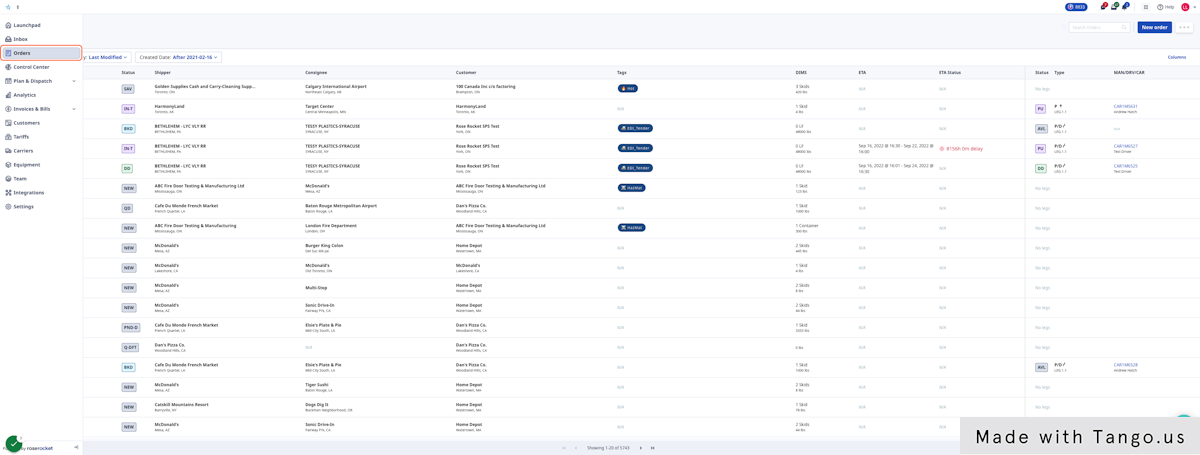
2. Find the Order.
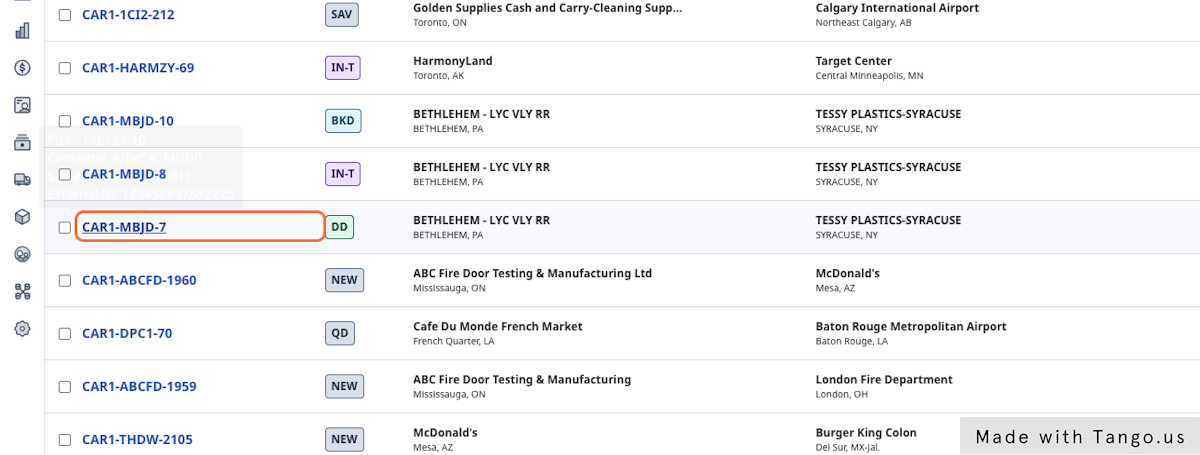
3. Scroll down to the 'Documents' section.
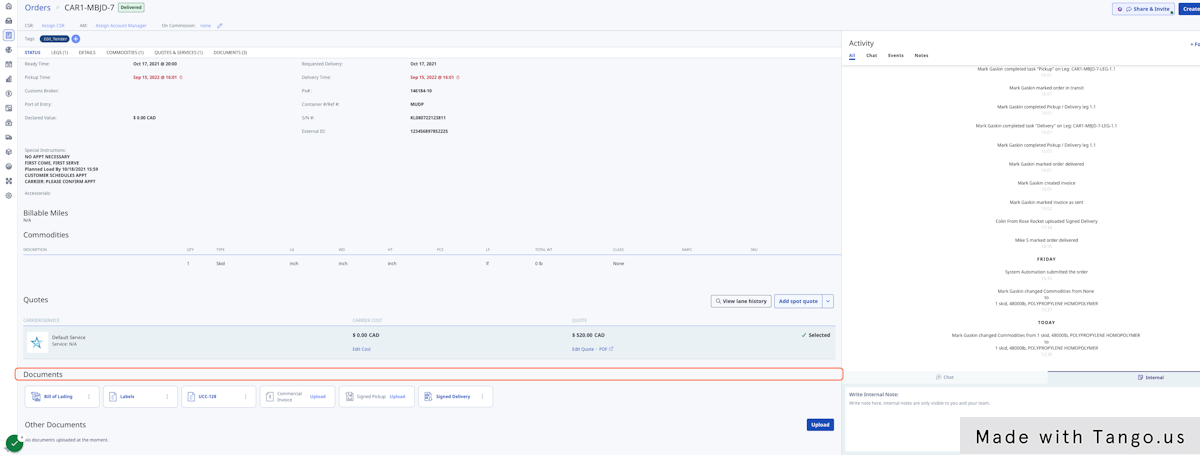
4. Click on the 'Upload' button
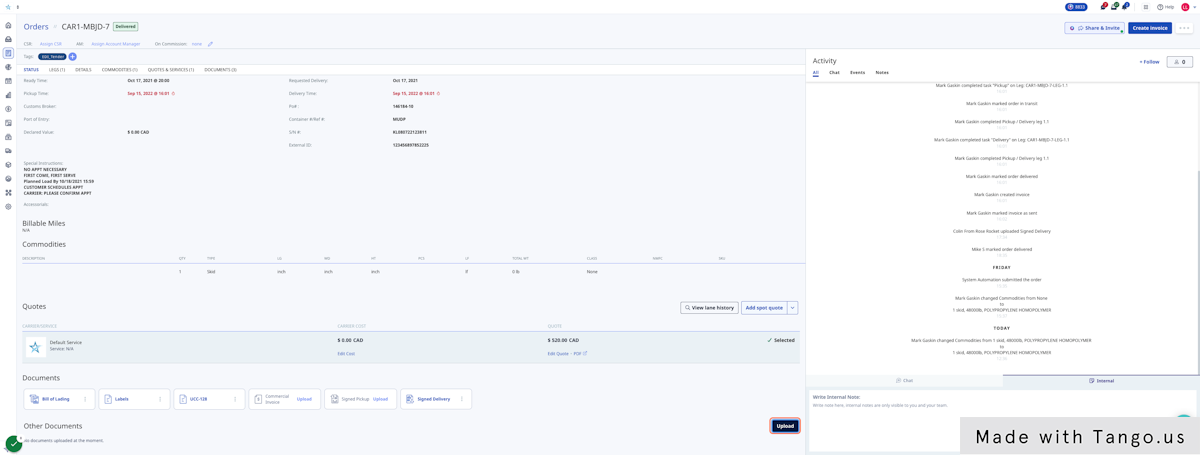
5. Select the POD file from your computer.
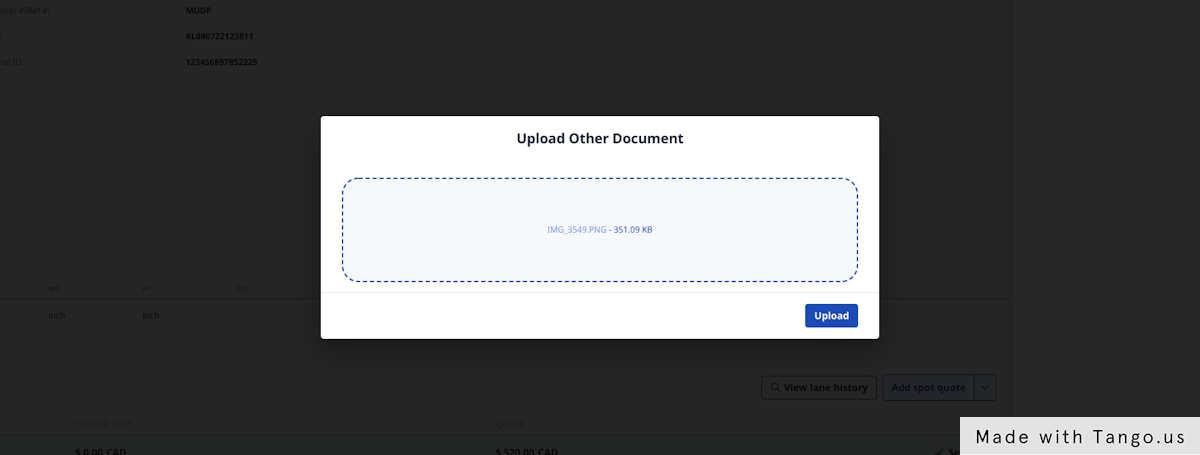
6. Once your file is attached, click Upload to confirm.
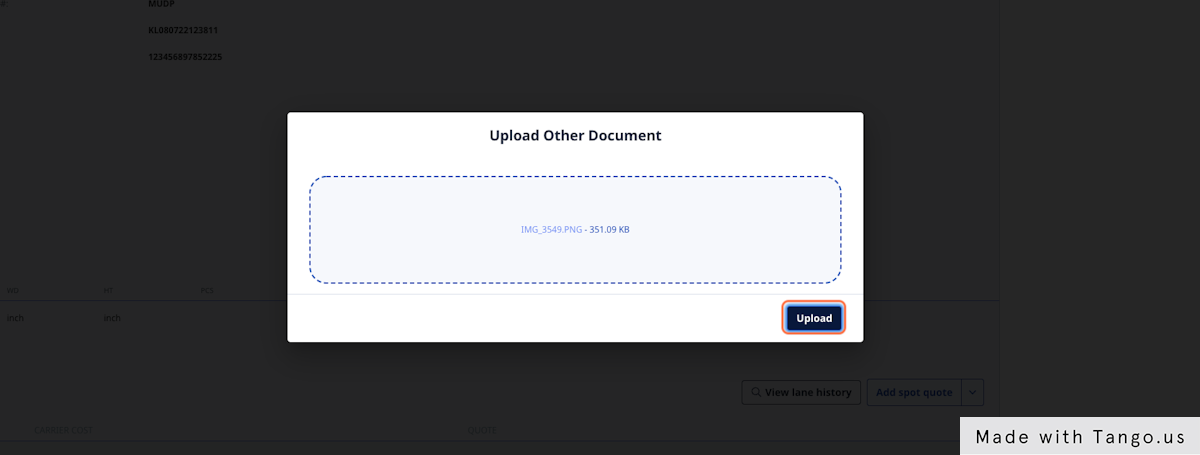
7. The POD document is saved in the Order!
You can preview and download the POD by clicking the document.
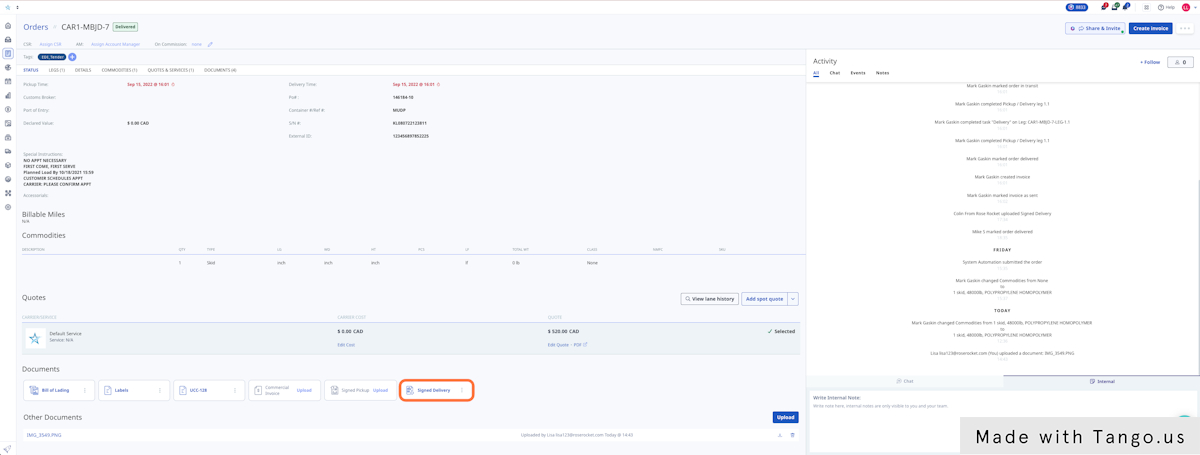
-01%20(Custom)-1.png?height=120&name=Rose%20Rocket%20Logo%20(Alternate)-01%20(Custom)-1.png)