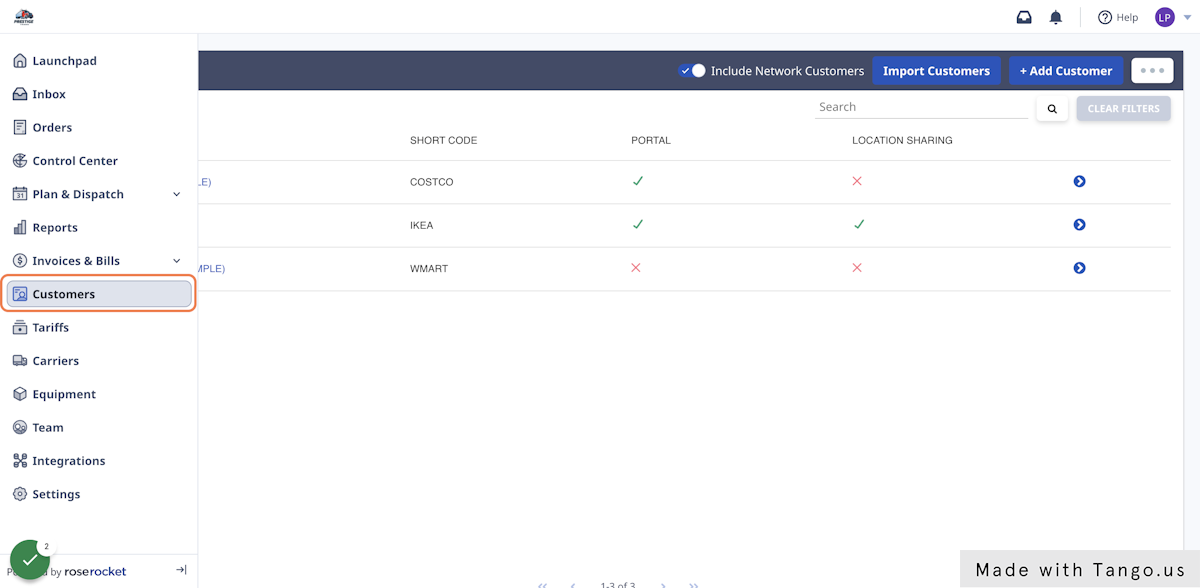- Classic Help Center
- Getting Started
- Getting Started for Brokers
How to add customers
Learn now to add your customers to Rose Rocket, so you can start dispatching orders for them.
Table of Contents
2. Click on the '+ Add Customer' button.
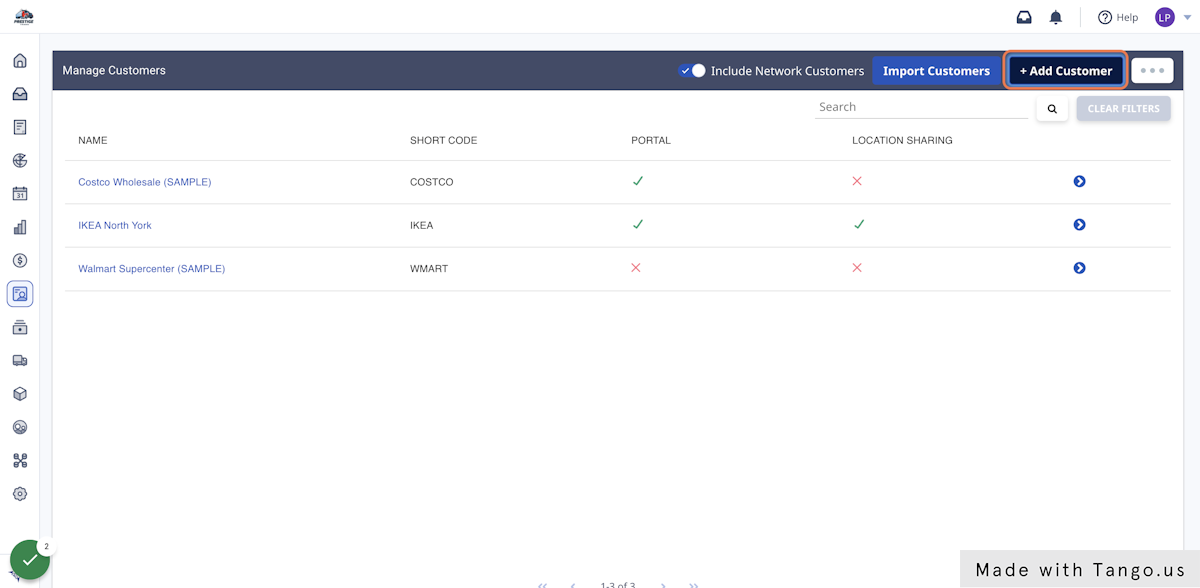
3. Serach your customer by name or address and select it from the list.
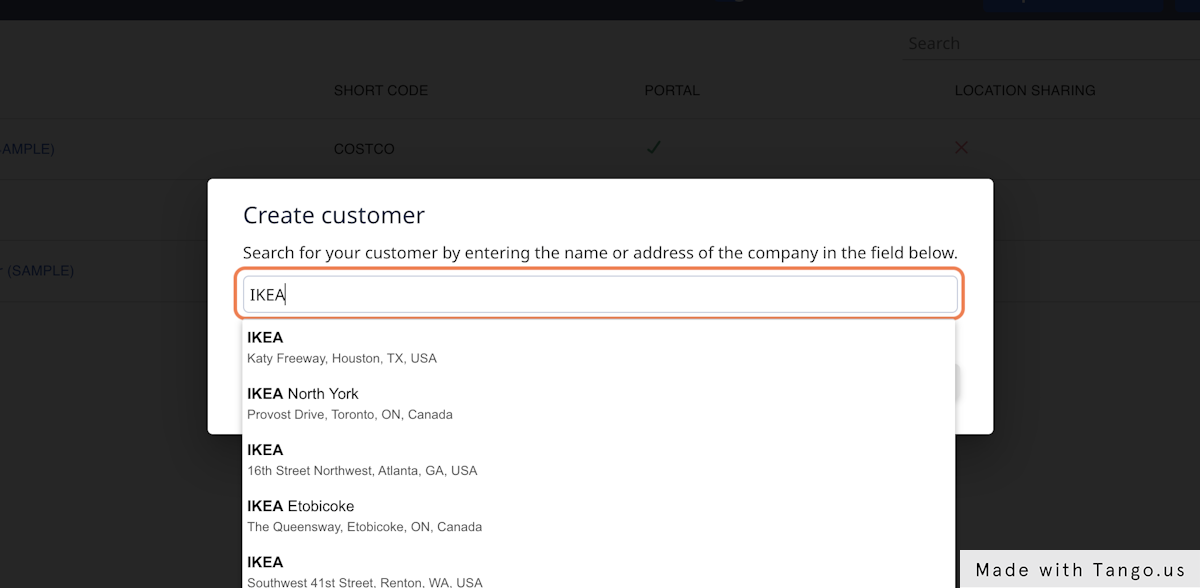
4. Choose the currency you quote your customer in.
Rose Rocket defaults the currency to match the address of your customer.
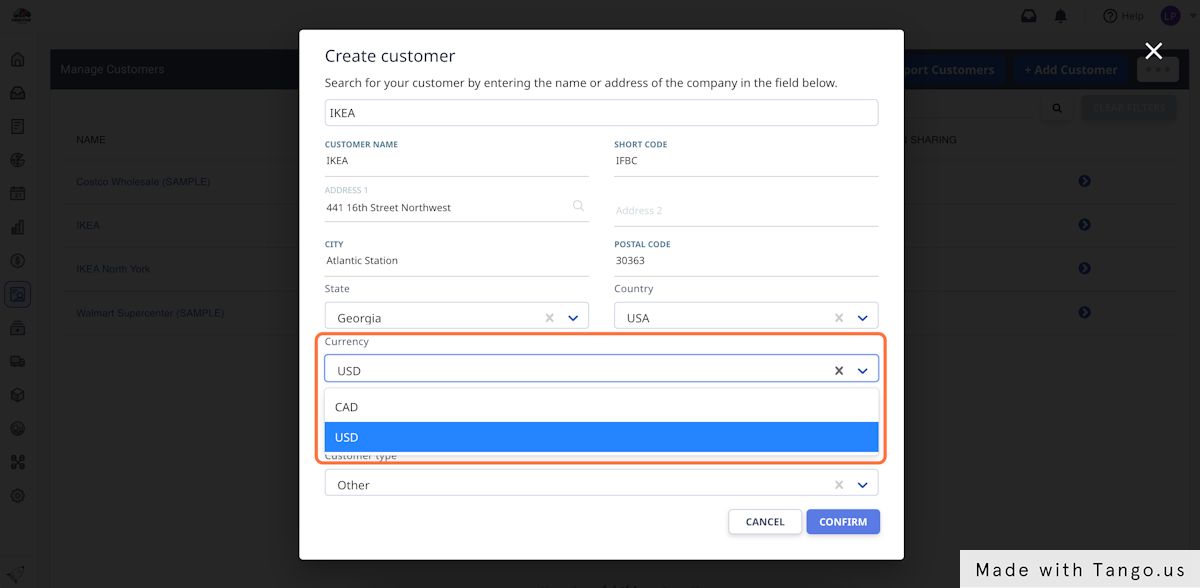
5. (Optional) Update the shortcode for your customer.
The shortcode is a unique identifier that is used on all orders for a customer. Rose Rocket generates a shortcode for you, but if you want to change it you can do it here.
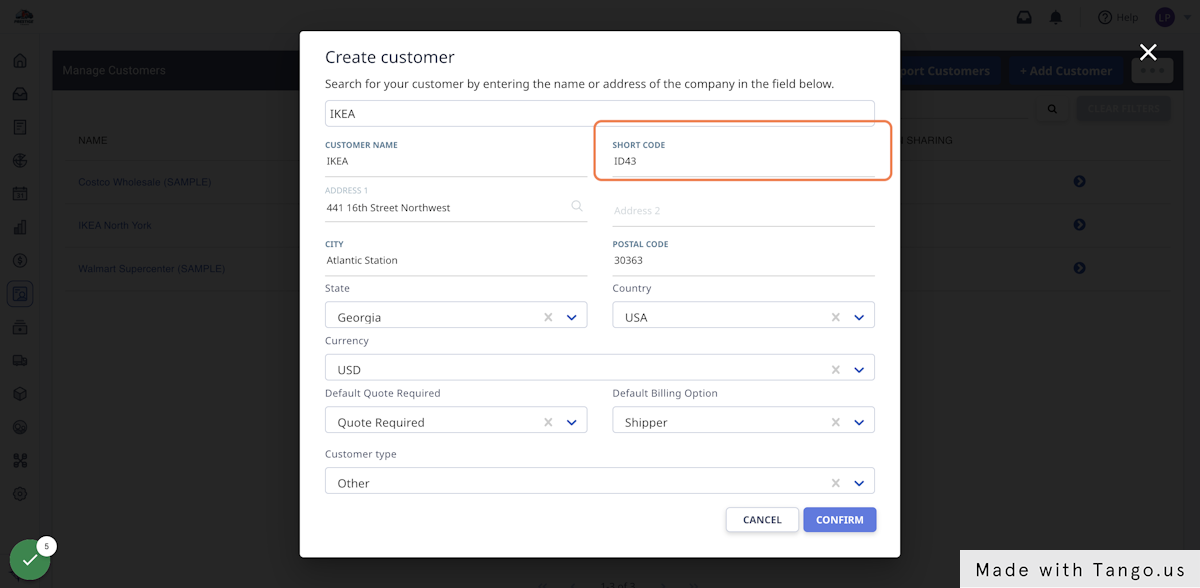
6. Click on 'Confirm' to save.
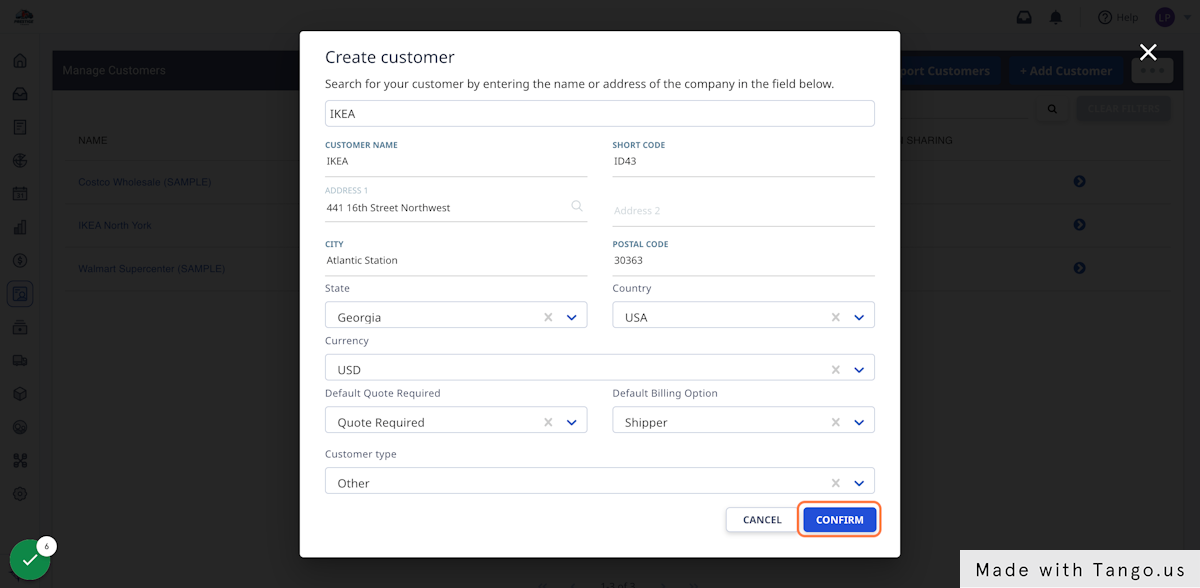
7. You're ready to start creating orders for your customer!
Your new customer will appear on your Customer list. You can manage the details of your customer in their profile.
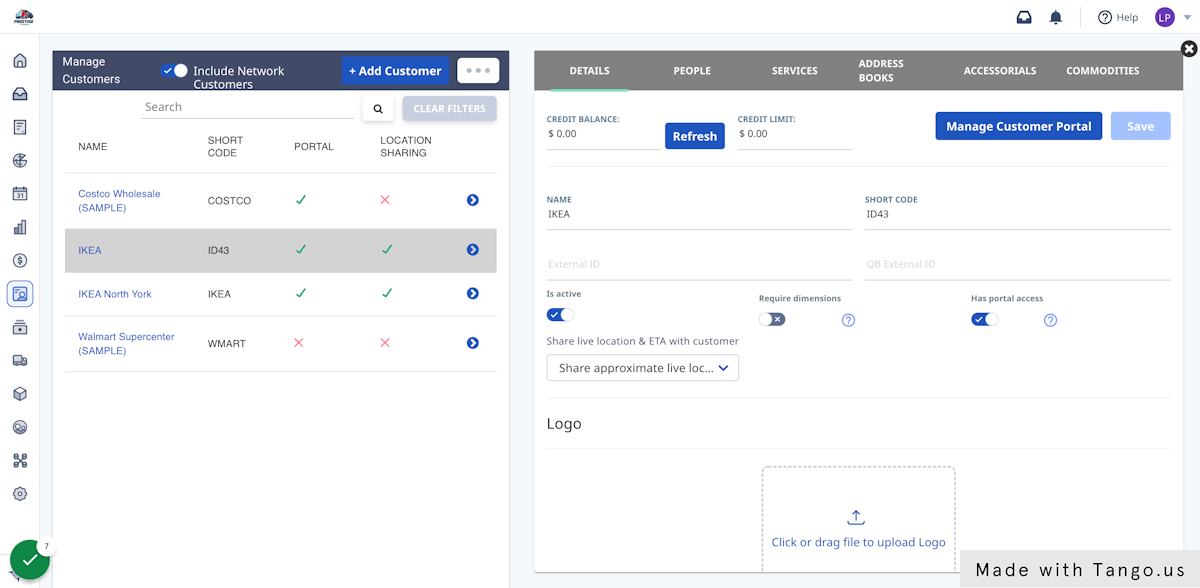
-01%20(Custom)-1.png?height=120&name=Rose%20Rocket%20Logo%20(Alternate)-01%20(Custom)-1.png)