- Classic Help Center
- Getting Started
- Getting Started for Carriers
How to activate your account
Table of Contents:
Log in with Single Sign-on (Recommended)
Log in with email and password
How to: Activate your Rose Rocket Account
Sign in using Single Sign-On (recommended)
1. Go to the activation email in your inbox. Click the 'Log In' button.
Can't find it? Try searching for emails from notifications@roserocket.com or check your Junk folder.
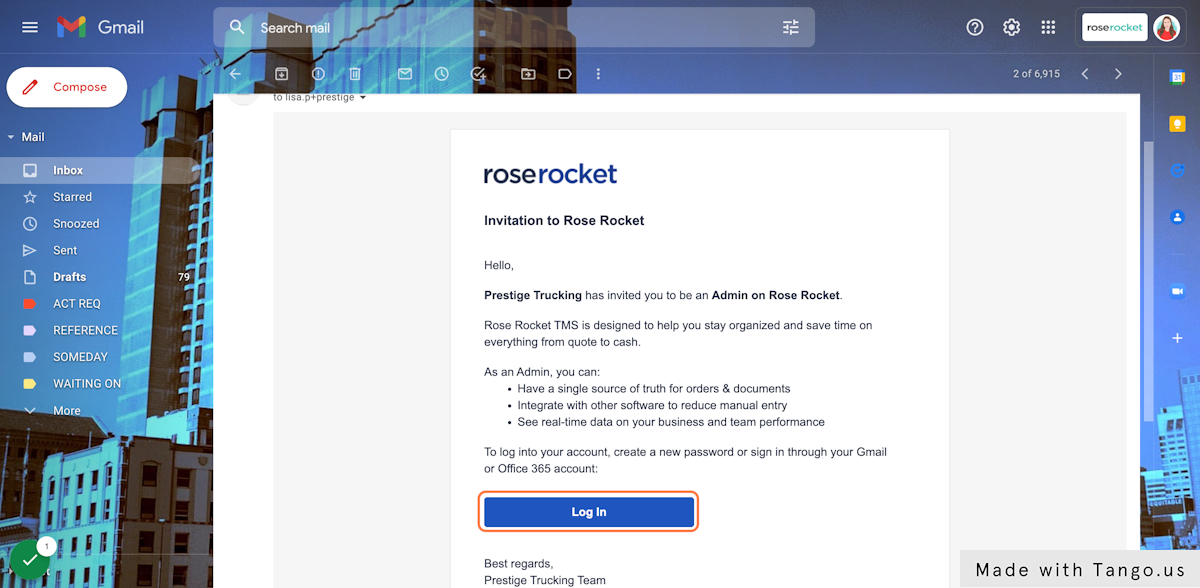
2. Select your email provider.
Rose Rocket will use your email credentials so you don't have to create a password.
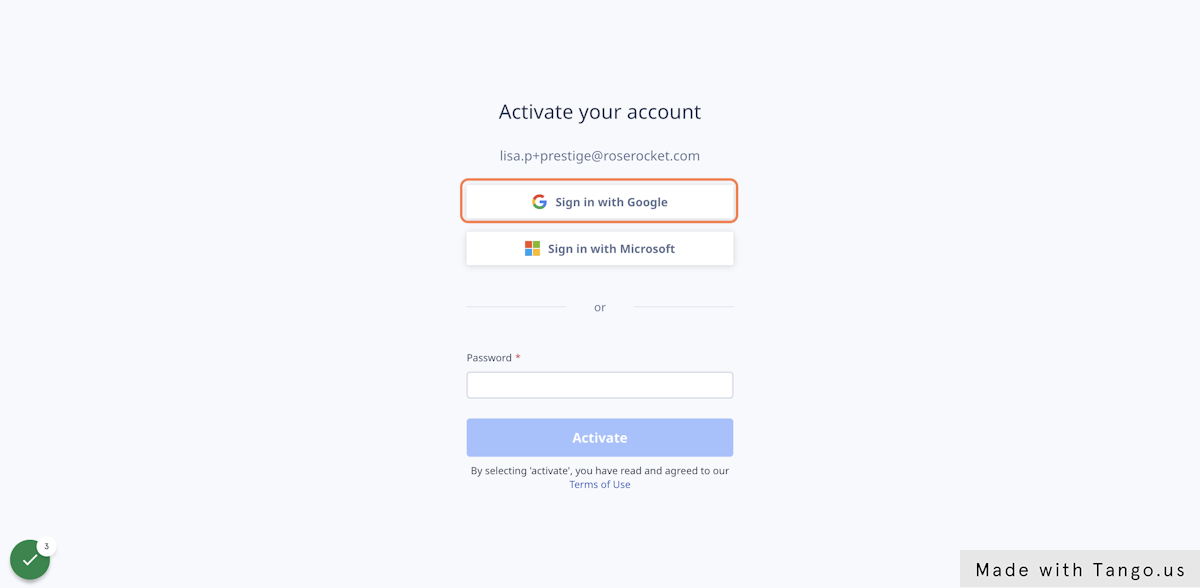
3. Choose your work email.
Rose Rocket will use your email login credentials to sign you in, so you don't have to create a new password.
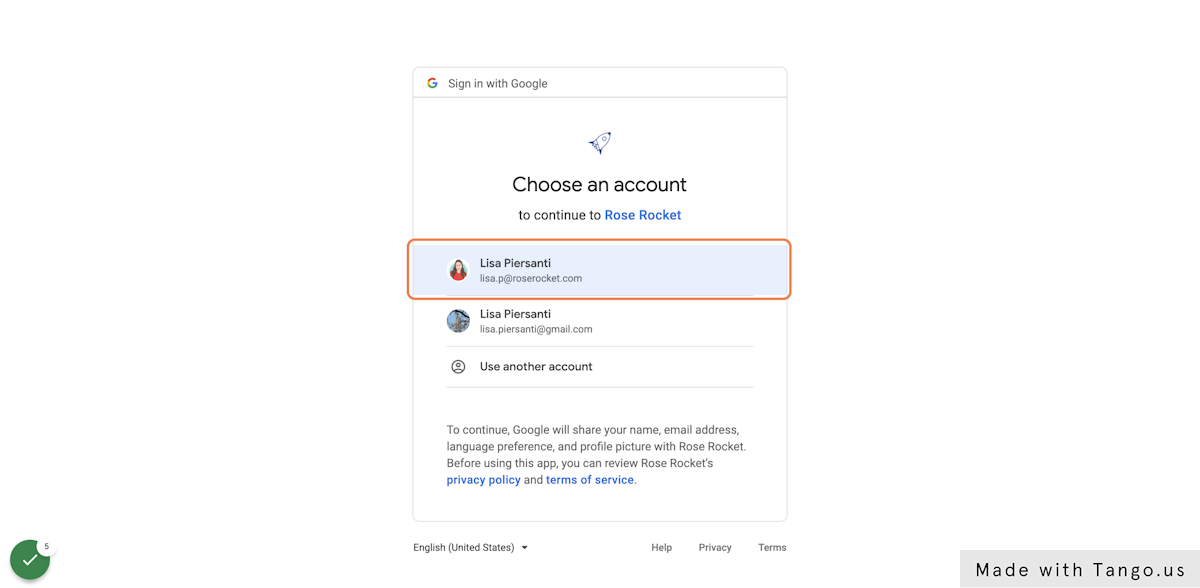
4. You're in.
Once you're signed in, you will land in the Launchpad Module where you can find product tours and resources to help you get started.
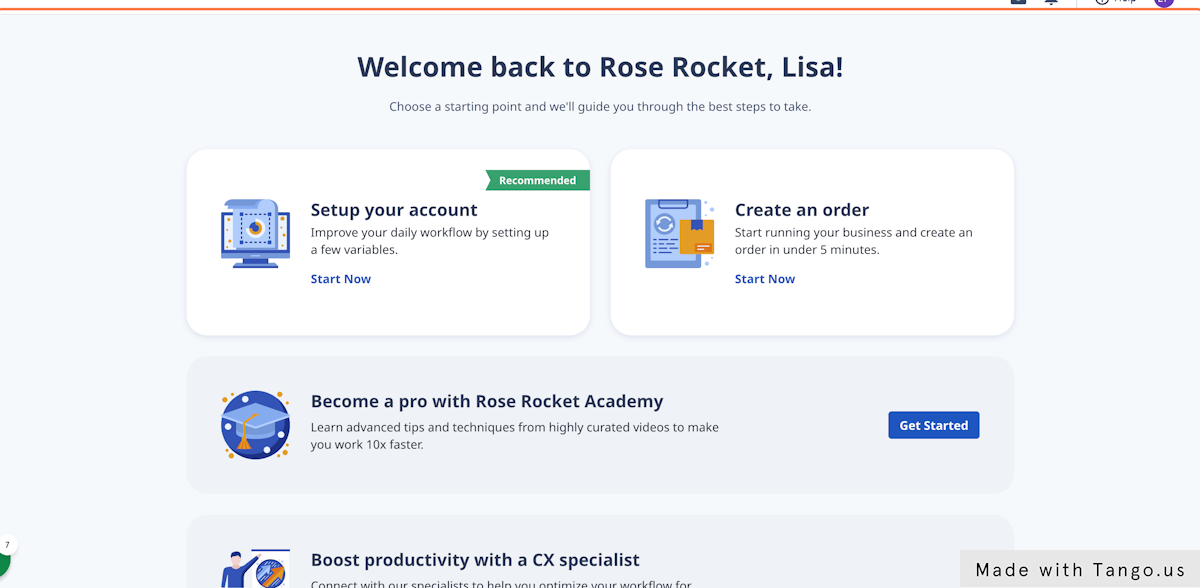
Sign in with Email & Password
-01%20(Custom)-1.png?height=120&name=Rose%20Rocket%20Logo%20(Alternate)-01%20(Custom)-1.png)