Planning Settings
Learn how to access and update your Planning Settings
Planning
Manifest
From your Settings module, navigate to the Planning Settings page
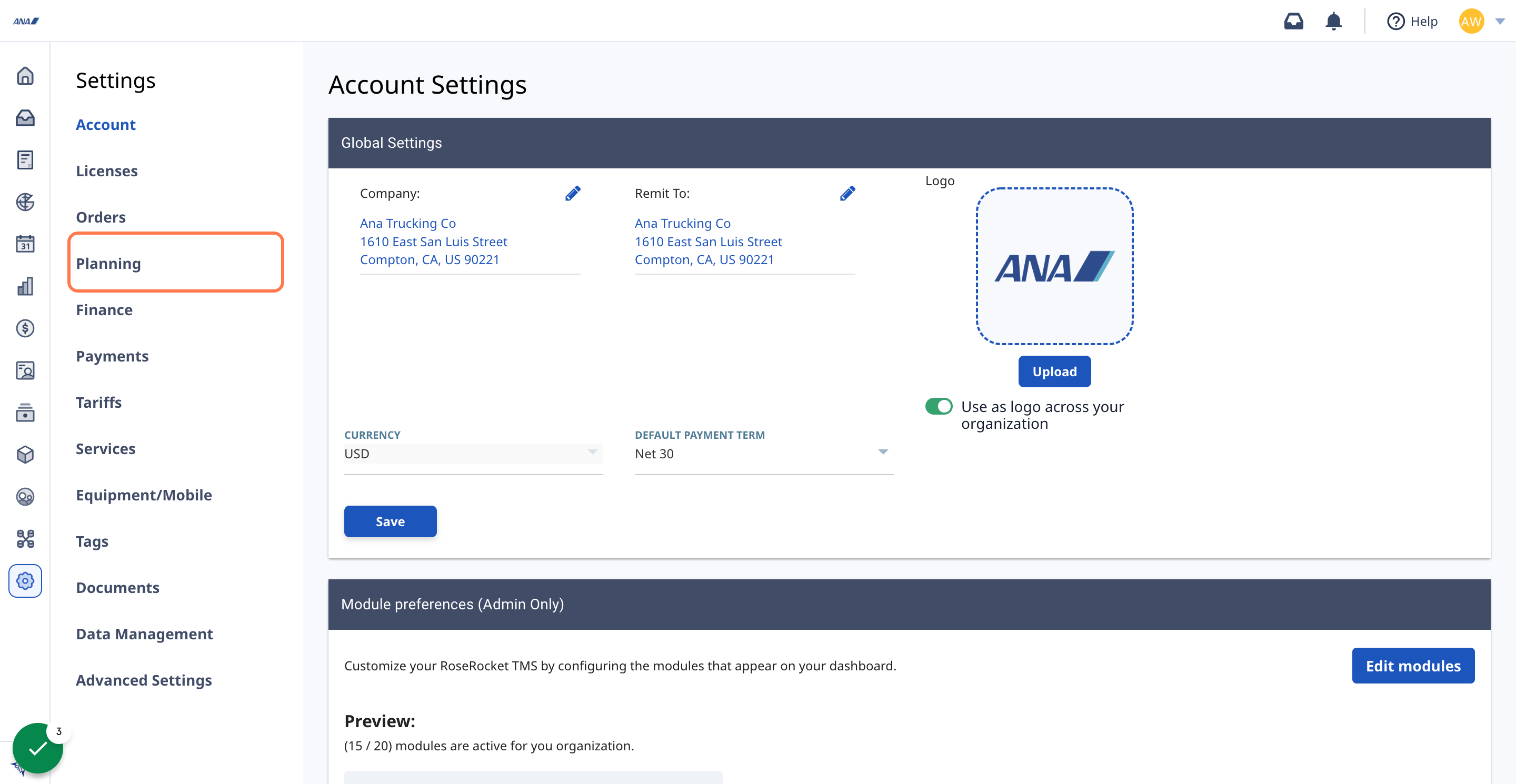
Navigate to the Manifest section of these settings
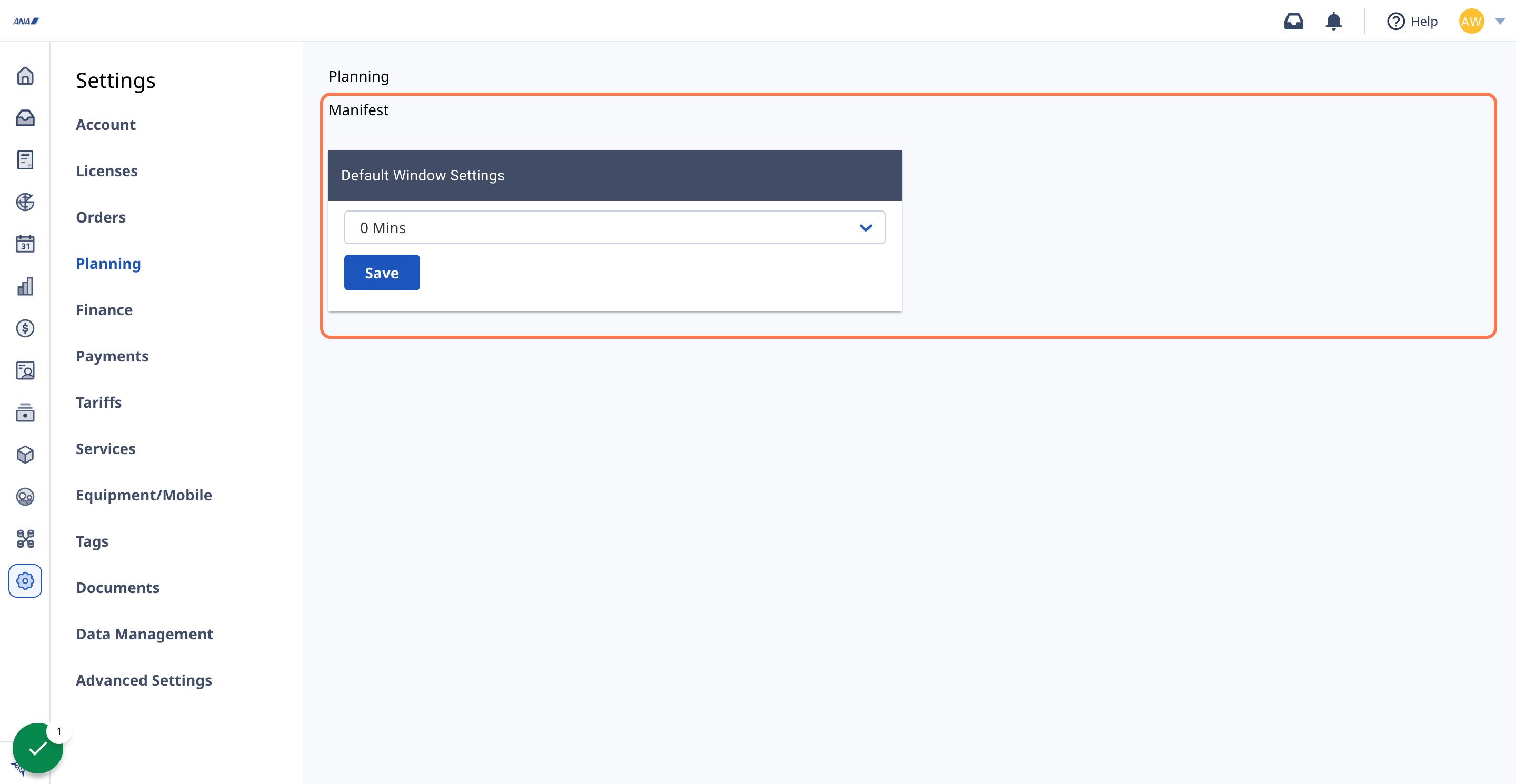
From here, click the current Default Window Settings selection to expose more options
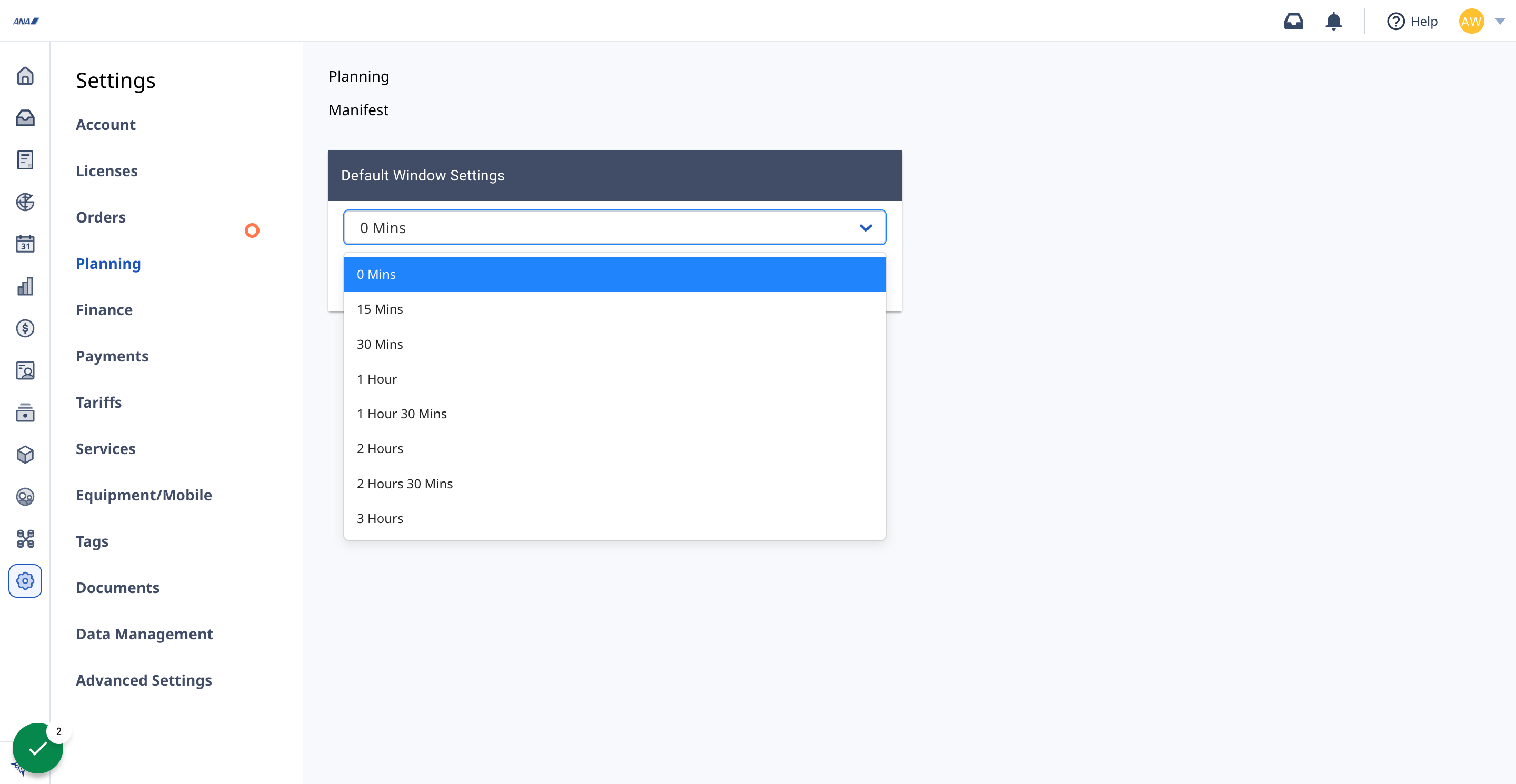
From the drop-down menu, make a new selection for your Default Window Settings
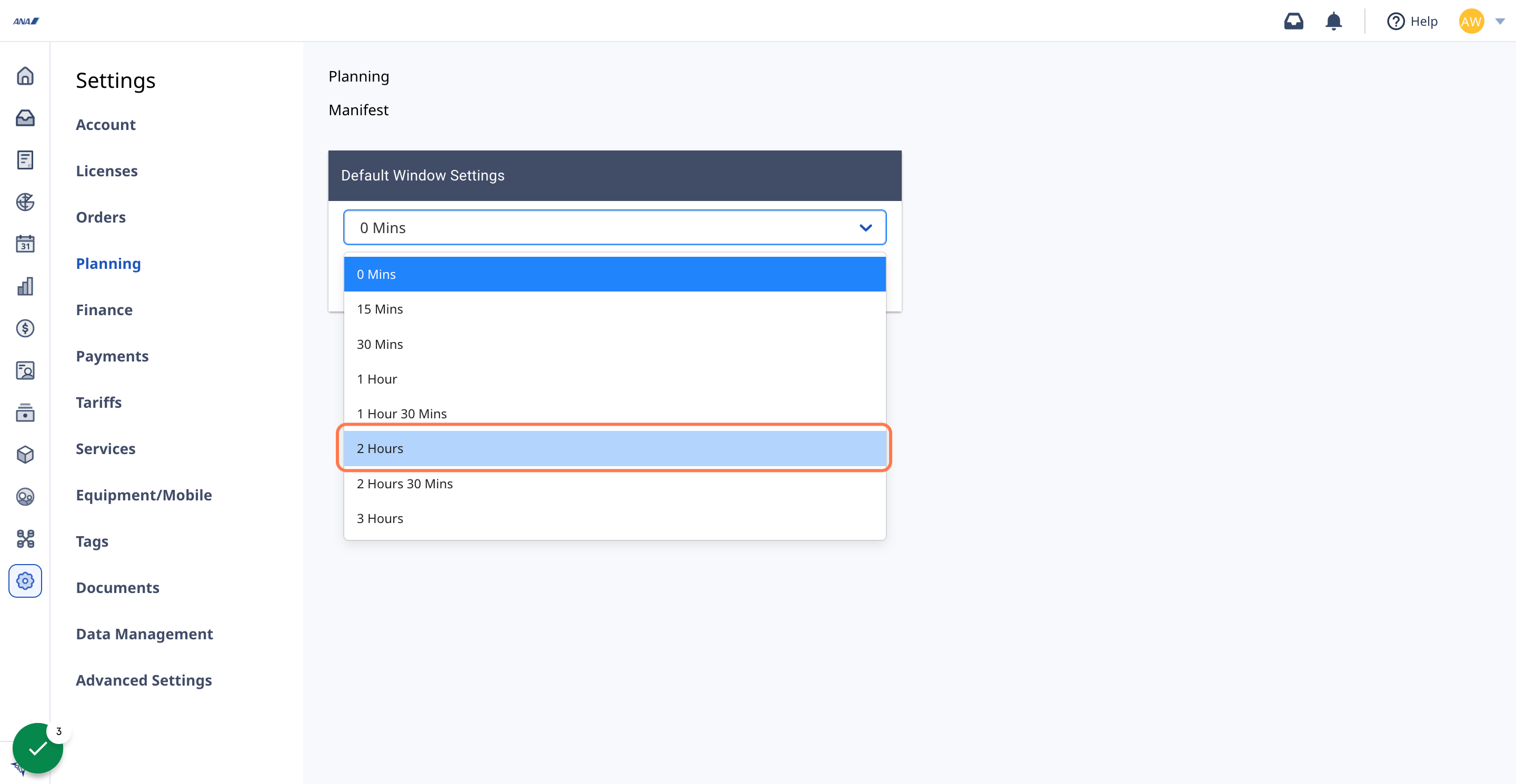
Remember to click Save when finished to save this change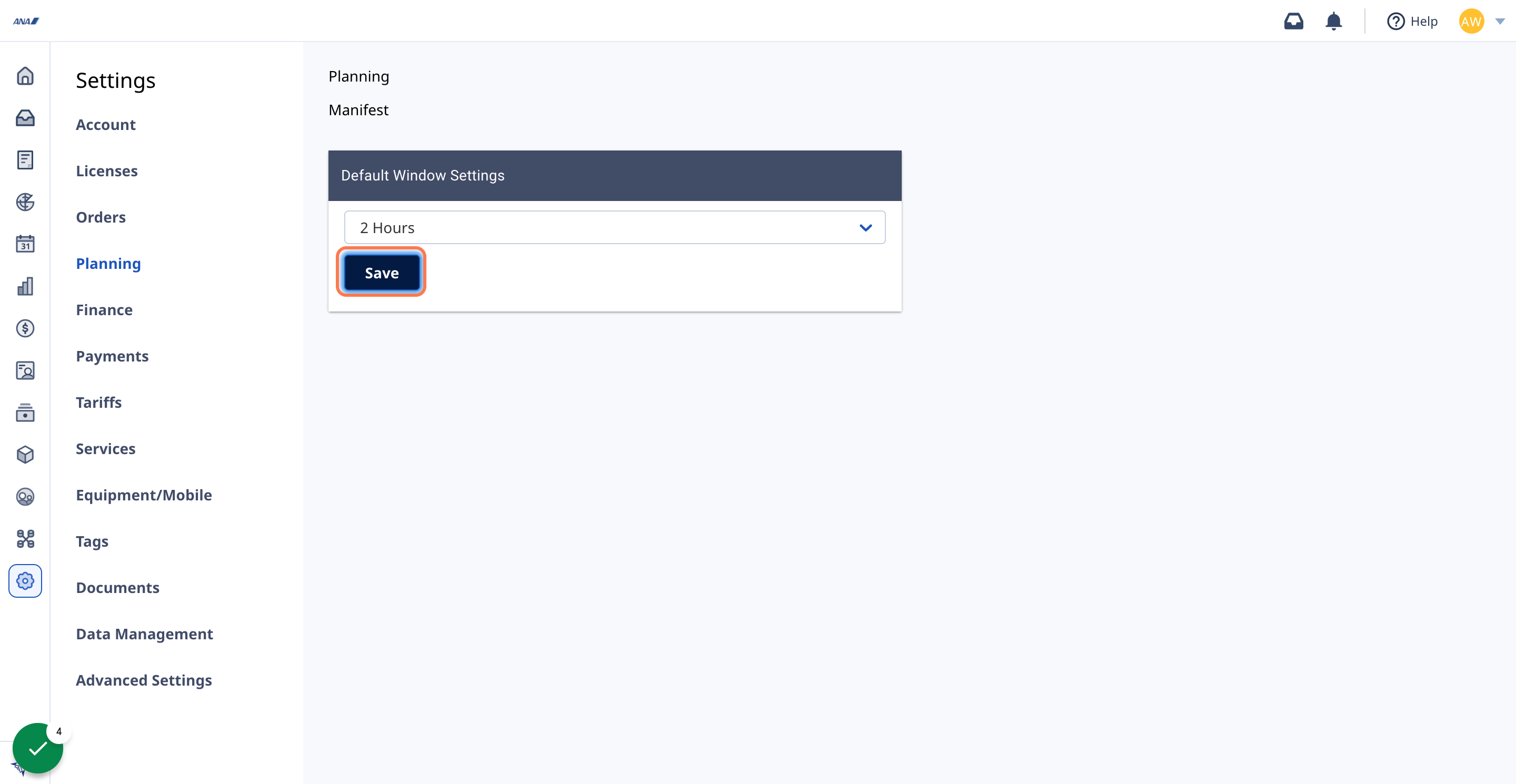
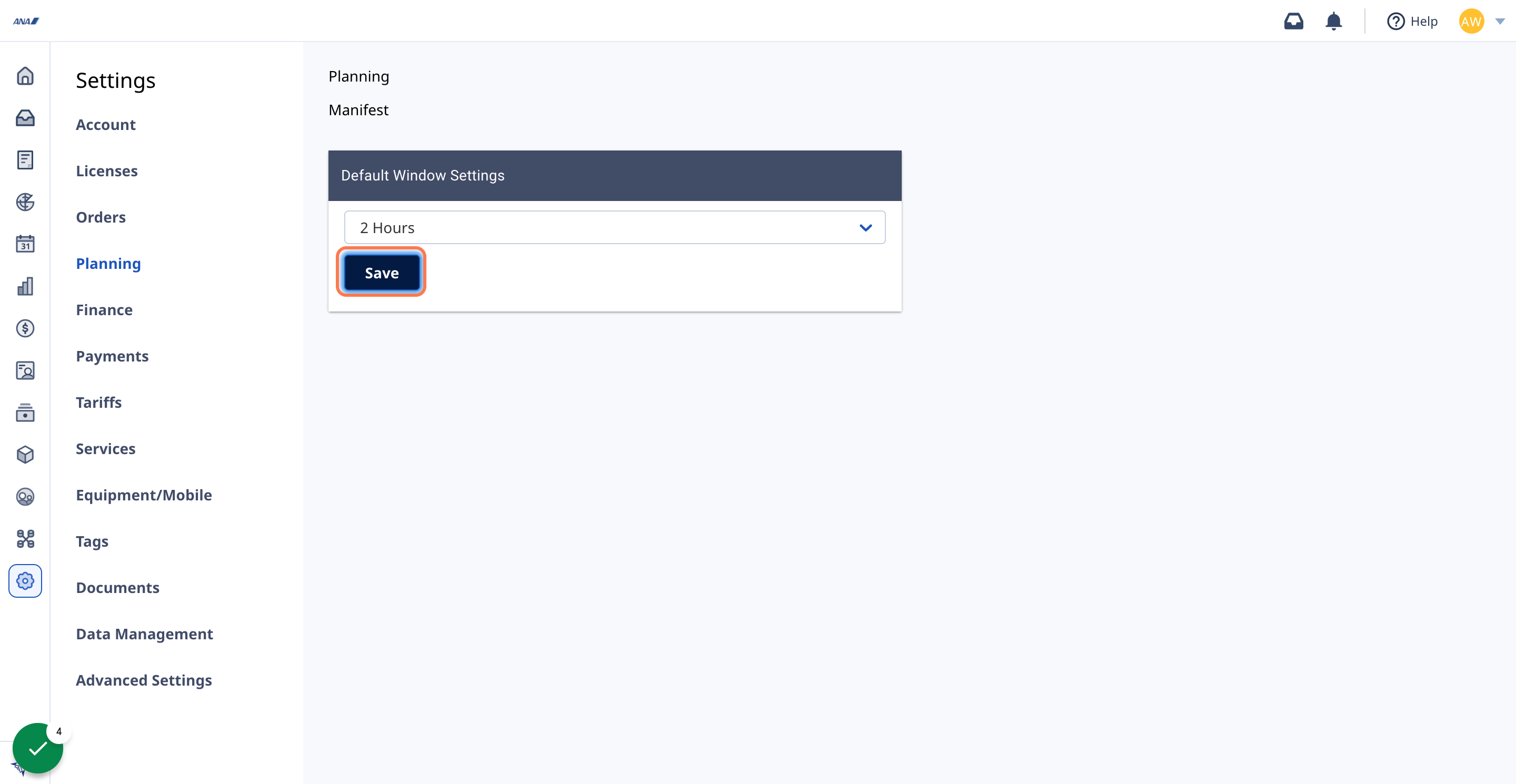
-01%20(Custom)-1.png?height=120&name=Rose%20Rocket%20Logo%20(Alternate)-01%20(Custom)-1.png)